PortFast
就像我曾经说过,不同于产品设计和程序研发,有些问题的出现一定是有原因的,即使它是一个很小的问题,上周刘哥和龙哥的电脑相继出现无法获取IP地址的情况,使他们的工作受到了影响,让我深感愧疚,虽然他们的系统都是瘟到死Vista,但是,其实我早就发现了局域网自动分配地址的速度很慢,只是问题不够明显。虽然问题不明显,但我一直在思考这个问题,经过我英明的分析和搜索,原来这个问题是早有案例的……
Using PortFast and Other Commands to Fix Workstation Startup Connectivity Delays
http://www.cisco.com/en/US/products/hw/switches/ps700/products_tech_note09186a00800b1500.shtml#cnf2k
—高科技分隔线—
Introduction
This document addresses initial connectivity delays that occur when workstations that are connected to switches have one of these two issues:
*Unable to log in to a network domain, either Microsoft Windows NT or Novell
*Unable to obtain a DHCP address
The steps in this document are easy to implement and address the most common causes of workstation connectivity delays that you encounter during the workstation initialization/startup phase.
—高科技分隔线—
Spanning Tree
If you have recently migrated from a hub environment to a switch environment, startup connectivity delays can appear because a switch works much differently than a hub. A switch provides connectivity at the data link layer, not at the physical layer. The switch uses a bridging algorithm in order to decide if packets that are received on a port need to be transmitted out other ports. The bridging algorithm is susceptible to physical loops in the network topology. Because of this susceptibility to loops, switches run the protocol STP that causes loops to be eliminated in the topology. When you run STP, all ports that are included in the spanning tree process become active much slower than they otherwise become active as STP detects and blocks loops. A bridged network that has physical loops, without STP, breaks. Despite the time that the process involves, STP is beneficial. STP that runs on Catalyst switches is an industry-standard specification (IEEE 802.1D).
After a port on the switch has linked and joined the bridge group, STP runs on that port. A port that runs STP can be in one of five states:
*blocking
*listening
*learning
*forwarding
*disabled
STP dictates that the port starts out blocking, and then immediately moves through the listening and learning phases. By default, the port spends approximately 15 seconds listening and 15 seconds learning. During the listening state, the switch tries to determine where the port fits in the spanning tree topology. The switch especially wants to know whether this port is part of a physical loop. If the port is part of a loop, the port can be chosen to go into blocking mode. The blocking mode means that the port does not send or receive user data in order to eliminate loops. If the port is not part of a loop, the port proceeds to the learning state, in which the port learns which MAC addresses live off this port. This entire STP initialization process takes about 30 seconds.
If you connect a workstation or a server with a single NIC card or an IP phone to a switch port, the connection cannot create a physical loop. These connections are considered leaf nodes. There is no reason to make the workstation wait 30 seconds while the switch checks for loops if the workstation cannot cause a loop. Cisco added the PortFast or fast-start feature. With this feature, the STP for this port assumes that the port is not part of a loop and immediately moves to the forwarding state and does not go through the blocking, listening, or learning states. This command does not turn STP off. This command makes STP skip a few initial steps (unnecessary steps, in this circumstance) on the selected port.
—高科技分隔线—
用中文来说,上面这一段话可以解读为:处于OSI二层的STP协议定义了一个交换机的端口的五种状态,你看上面有blocking,listening,learning,forwarding,disabled这么些状态,显然只有forwarding状态才是工作状态,而一个交换机端口从加电开始,先要经过listening,learning,forwarding这么个顺序来启动,主要是为了检测端口上有木有环路,以免造成网络风暴而致堵塞,看看需不需要blocking。
遗憾的是,这每个过程至少需要十五秒的时间,于是就造成了dhcp超时,以致于电脑获取不到IP地址,而上面说到,刘哥和龙哥的问题,他们把电脑重启就解决了,是因为这个端口已经进入了forwarding状态,那莫这个问题应该怎么来解决呢?
这篇文档中说到,Cisco added the PortFast or fast-start feature,思科添加了一个portfast功能,跳过listening,learning,直接进入forwarding状态。
但为什么金阳办公区其它的电脑都木有问题,就刘哥和龙哥的瘟到死Vista出了问题,这究竟是为虾米呢?这说明瘟到死Vista启动网络链路的时间和系统主要部件启动时间一致,而瘟到死XP和瘟到死⑦在启动系统主要部件之前已经启动了网络链路,这也是自瘟到死NT以来一直的做法,可见瘟到死Vista的命运的确是早已注定…….
那莫,如何开启portfast呢?这就太简单了,如图所示:
conf t
interface fastEthernet 0/1
spanning-tree portfast
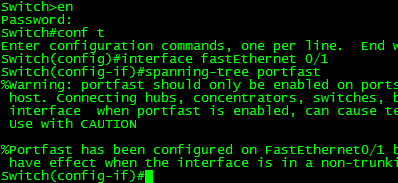
那莫,为什么原有的STP协议中没有把这么方便的一个功能加进去呢?看上面那么大一段Warning就知道了~啊,原来是loops的后果很坏很严重……开启了portfast的端口只能接一个网络设备,也就是说,在开启了portfast得端口上,如果出现了环路,哇,居然可以network cannot recover,不过对于我们这种小型办公网络而言,最多也就是个网速超慢……总之呢,就是开启了portfast的端口,是不能接交换机,路由器,集线器等等设备的,也就是说,只能有一个NIC,一个MAC地址(当然是同时)。
—还是高科技分隔线—
Caution: Never use the PortFast feature on switch ports that connect to other switches, hubs, or routers. These connections can cause physical loops, and spanning tree must go through the full initialization procedure in these situations. A spanning tree loop can bring your network down. If you turn on PortFast for a port that is part of a physical loop, there can be a window of time when packets are continuously forwarded (and can even multiply) in such a way that the network cannot recover.
—还是高科技分隔线—
这篇文档居然还无聊地对端口up时间做了个benchmark(请参考原文中Timing Tests on the Catalyst 2900XL段落),结果是可以把三十秒的时间缩短为一秒……效果还是很明显的,等于是把网线插入电脑就可以上网了,零等待~
于是我把办公室那个交换机的portfast功能也打开了,明天上班看下效果……当然,连服务器和无线AP以及上行防火墙的端口显然是不能打开的……
点击按钮即可播放


