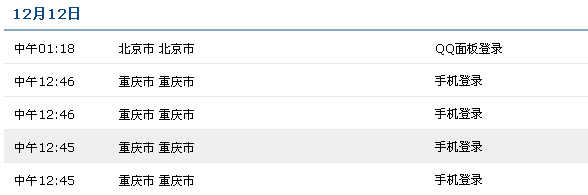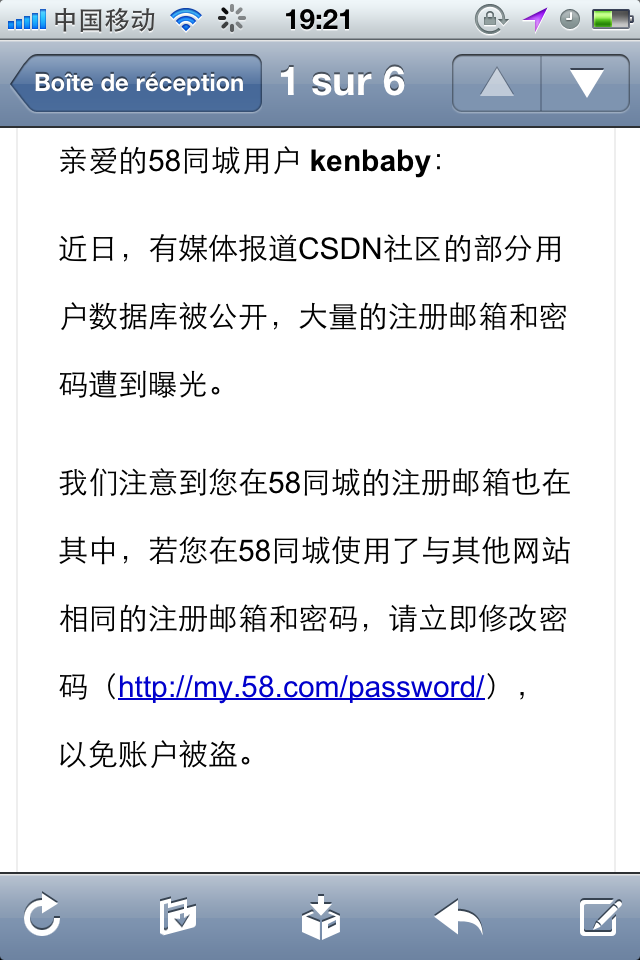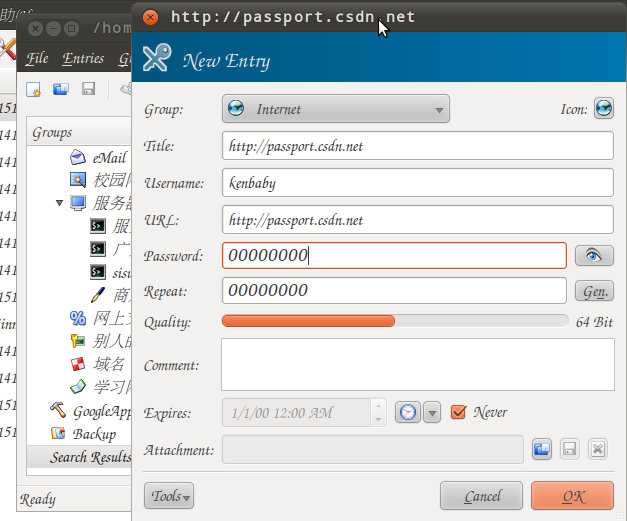Je m’appelle Alexandrie
写完标题,突然觉得好像圣战士们对着家用DV机拿着AK47说的第一句话哦……
后天年会,说是这两天可以不用穿工服,于是我把很久没有穿的紫色衬衣找出来穿上。
芳芳姐:你提前下班了?
我:在开会,想我迈
芳芳姐:滚,好久开完,去吃饭
我:等我,还有十三个问题需要讨论
芳芳姐:下班了讨论个毛,我已经饿了,还有好久
晚上芳芳姐请我在宏状元喝粥,一边抱怨中午吃得太差,堕落到吃肯德基的地步,我说不如我们明天去吃旁边那家粤菜,她欢快的说好啊好啊。
有点冷,回到住处,打开手机,MADB,那只赫赫叫的绿猪让我一阵恍惚,我好像没装愤怒的小鸟啊……点了一下,像气球一样爆开,消失掉……
昨天睡太晚,早读的时候办公室暖气不足,恰到好处的凉意居然让我睡着了,呕,早读的时候睡着了!就算当年在教室第一排早读的时候我也未曾睡着过!法语MM批改过的第一篇自述文,要做个记录。
Je m’appelle Alexandrie. J’ai trente ans. Je suis col blanc. Ma famille habite a Chengdu. Mon père est ouvrier. Il travaille dans une usine. Ma mère est styliste. Elle travaille dans une usine de chaussures.J’ai un frère ,une sœur . Mon frère a vingt-neuf ans. Il travaille dans le Canton. Ma sœur a vingt-huit ans.Elle travaille dans l’Universite des minorités du Sud-ouest,elle est professeur de Français.